WPS Office Application is one of the software used to facilitate all human activities. From the business sector, office work, educational needs and others require an application that can support the smooth process.
Various kinds of applications have been designed and published according to their use. One that has an important role in almost all activities is an application that can be used as a typing medium.
Applications that are used as writing media have an important function as a tool for writing information or other important things. One of the typing-based applications is WPS Office.
This app has similar functionality to some other writing apps. The use of this application also does not require much adjustment in order to use it easily. Some of the features of this application are also beneficial for its users.
Table of Contents
What is WPS Office
WPS Office is an application that has several services such as writer, spreadsheet, and presentation. Before using the name WPS Office, this application was named Kingsoft Office.
Support from WPS Office includes various devices such as Microsoft Windows, iOS, Linux, and also Android OS. In terms of use, WPS Office has almost the same characteristics as Microsoft Office that is already installed on every laptop .
Some of the features provided in WPS Office also have the same use as Microsoft Office. But the difference is that WPS Office can be used for free, while Microsoft Office can’t be used for free.
If you are a laptop or PC user with less high specifications and a storage capacity that is not too large, WPS Office will not burden your device when used. Simply by setting aside approximately 350 MB, you can use WPS Office smoothly.
For those of you who are used to using Microsoft Office as a word processing application and some other data, you will have no difficulty using WPS Office. The user interface displayed by this application has similarities to Microsoft Office. Of course you will easily adapt to using WPS Office.
See Also : 3 Best Apps Microsoft Office Replacement on Android Phones
WPS Office Applications as a Whole
1. WPS Writer
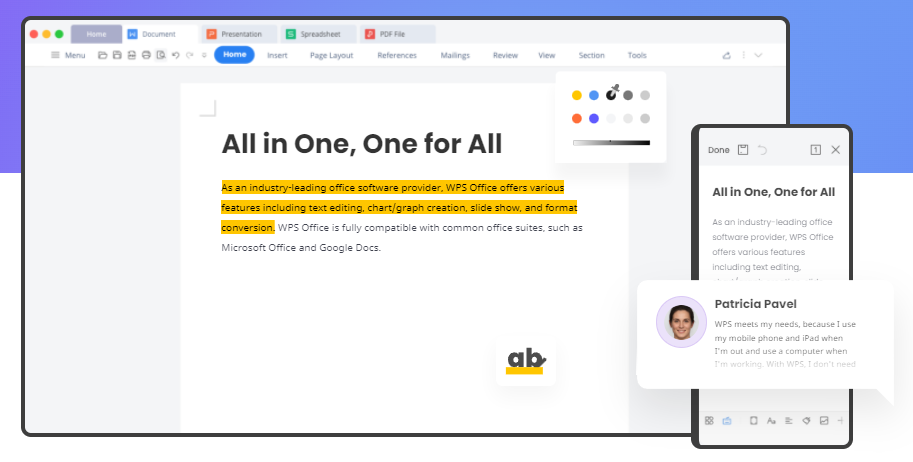
WPS Writer is a word processing application in WPS Office that has functions and characteristics similar to Microsoft Word in the Microsoft Office application range.
In general, the use of this application has similarities with Microsoft Word both in terms of appearance and features offered. WPS Writer can save files of this type of docs which you can open using Microsoft Word if needed.
Another feature of WPS Writer is Import PDF to Word and also Picture to Text and dictionary or spell check that you can use for various purposes.
2. WPS Spreadsheets

WPS Spreadsheets is a number processing application similar to Microsoft Excel. In terms of appearance, WPS Spreadsheets has similarities with Microsoft Excel which can make it easier for you to get used to using this application.
Another feature provided by WPS Spreadsheets is Inserting multiple rows and columns which can be done quickly, without having to do the same thing over and over again. In addition, files stored in WPS Spreadsheets have an xlsx format that can be opened by various number processing applications.
3. WPS Presentation

Just like Microsoft Power Point, WPS Presentation is a presentation maker application on a laptop or PC. In terms of usage, WPS Presentation has similarities with Microsoft Power Point which will make it easier for users to create a presentation.
Files that are saved in WPS Presentation have a pptx format that will be easy to open using other applications.
See Also : Complete 3 Understanding of Bandwidth, Functions & How It Works Here
Advantages and Disadvantages of WPS Office Application.
- WPS Office has a reading feature with a layout view that can be scrolled up and down or vice versa. In addition, it can also use the flip mode which allows users to read articles; which exists by turning the page as in a book.
- The feature enlarges the screen with writing that you can wrap so that what you want to read is not cut off by the edges of your laptop screen.
- The small size makes it easy to use for users who have laptop or PC specifications that are not too high. With the small size of the application, the storage space on your device is not drained a lot.
- The use of minimal RAM will facilitate WPS Office applications when used. You will not experience disturbances such as lag when using WPS Office which will have an impact on your discomfort when using this application.
- Has a feature to convert files into PDF form like in Microsoft Word. This feature will certainly help you to convert some of the files you need into PDF so that the file structure doesn’t change when you open it using another device.
- The simple interface that is very easy to use in the WPS Office application makes new users who want to try this application will not experience difficulties.
- Bullet and Numbering settings are very easy to use for users of the WPS Office application on the Android version.
- In the Android version there are buttons that can be used to show and hide the keyboard. For those who want to read a preview of the text you type, you can use this button to remove the on-screen keyboard.
- There are some images that cannot be opened in WPS Presentation. To open it, you need to click the image several times to appear on your screen.







